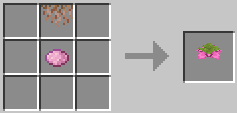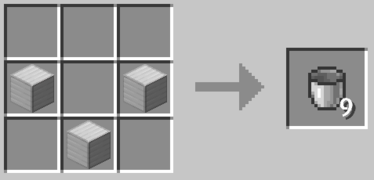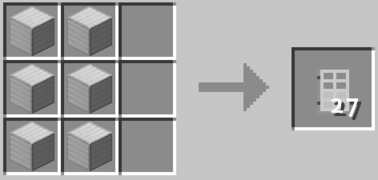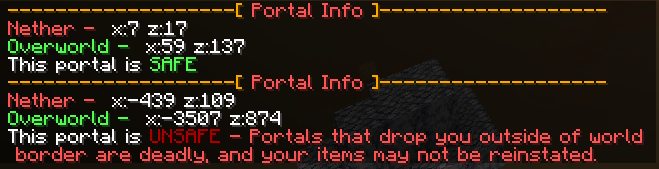Difference between revisions of "PvE"
Silversunset (talk | contribs) (→Custom Trades) |
Silversunset (talk | contribs) |
||
| Line 1: | Line 1: | ||
| − | [[File:PvE-LT- | + | [[File:PvE-LT-Season3.PNG]] |
__TOC__ | __TOC__ | ||
= Server Info = | = Server Info = | ||
== Version == | == Version == | ||
| − | The current season opened on July | + | The current season opened on July 9, 2021 running 1.17.1 |
| − | + | You can connect at <code>pve.limeterracotta.com</code> | |
== Graylist == | == Graylist == | ||
| Line 13: | Line 13: | ||
= Season Information = | = Season Information = | ||
| − | * Season | + | * Season 3 Spawn was created by Sir_Didymus and Bermudalocket |
| − | * Phantoms have been disabled globally, membranes will | + | * Phantoms have been disabled globally, membranes will continue to drop from zombies when killed by players |
| − | |||
== Map Information == | == Map Information == | ||
* The '''Overworld''' is 6000x6000 wide (3000 radius) with vanilla world generation. There is a pre-generated nether portal located at spawn | * The '''Overworld''' is 6000x6000 wide (3000 radius) with vanilla world generation. There is a pre-generated nether portal located at spawn | ||
| − | * The '''Nether''' is 6000x6000 wide (3000 radius) with | + | * The '''Nether''' is 6000x6000 wide (3000 radius) with custom world generation. There is a pre-generated nether portal at (x:11,y:119, z:16) |
* The '''End''' is 6000x6000 wide (3000 radius) with vanilla world generation | * The '''End''' is 6000x6000 wide (3000 radius) with vanilla world generation | ||
| − | = | + | == Changes From Previous Seasons == |
| − | + | * The following custom mechanics have been returned to their vanilla mechanics. Please make sure to check each section for further information | |
| + | ** [[#Iron_Grinders | Iron Grinders]] | ||
| + | ** [[#Nether_Portals | Nether portals]] | ||
| + | ** [[#Water_.2F_Lava | liquid]] | ||
| + | |||
| + | = Custom Commands = | ||
The following custom commands have been added for [insert reason here]. Enjoy! | The following custom commands have been added for [insert reason here]. Enjoy! | ||
| − | + | == Player Commands == | |
{| class="wikitable sortable" style="width: 100%;" | {| class="wikitable sortable" style="width: 100%;" | ||
! style="white-space: nowrap;" | Command | ! style="white-space: nowrap;" | Command | ||
| Line 50: | Line 54: | ||
| style="white-space: nowrap;" |<code>/portal</code> | | style="white-space: nowrap;" |<code>/portal</code> | ||
| Displays Netherportal coordinates in the 'other' world. See [[#Nether Portals]] for more info | | Displays Netherportal coordinates in the 'other' world. See [[#Nether Portals]] for more info | ||
| − | |||
| − | |||
| − | |||
| − | |||
| Everyone | | Everyone | ||
|- | |- | ||
| Line 65: | Line 65: | ||
|} | |} | ||
| − | + | == Staff Commands == | |
{| class="wikitable sortable" style="width: 100%;" | {| class="wikitable sortable" style="width: 100%;" | ||
! style="white-space: nowrap;" | Command | ! style="white-space: nowrap;" | Command | ||
| Line 152: | Line 152: | ||
|} | |} | ||
| − | + | = Custom Recipes & Trades = | |
Due to the smaller size map and world border the server is missing some natural biomes/blocks/items. To compensate for this the following custom recipes and trades have been implemented | Due to the smaller size map and world border the server is missing some natural biomes/blocks/items. To compensate for this the following custom recipes and trades have been implemented | ||
| − | + | == Custom Trades == | |
| − | + | Currently there are no custom traders, if any are added this will be updated. | |
| − | + | ||
| − | + | == Custom Recipes == | |
| − | + | === 1.17 Missing Items === | |
| + | Due to 1.17's limited generation we have added crafting recipes for new items that cannot generate naturally in the world: | ||
<gallery mode="packed"> | <gallery mode="packed"> | ||
| − | + | File:small_dripleaf.png|Dripleaf | |
| − | + | File:spore_blossom.png|Spore Blossom | |
| − | + | File:moss_blocks.png|Moss Block | |
| − | |||
</gallery> | </gallery> | ||
| − | + | === Missing Items === | |
| − | + | We have also added crafting recipes for things that just...should exist. | |
<gallery mode="packed"> | <gallery mode="packed"> | ||
File:trident.PNG|Trident | File:trident.PNG|Trident | ||
| − | File:quartz. | + | File:quartz.PNG|Quartz crystals from blocks |
File:Elytra.png|Elytra | File:Elytra.png|Elytra | ||
</gallery> | </gallery> | ||
| − | + | === Lazy Crafting === | |
Have you ever needed to make a HUGE number of [insert thing here] but didn't feel like tediously breaking down raw materials first. Now introducing the LazyCrafting™ system! | Have you ever needed to make a HUGE number of [insert thing here] but didn't feel like tediously breaking down raw materials first. Now introducing the LazyCrafting™ system! | ||
| Line 196: | Line 196: | ||
</gallery> | </gallery> | ||
| − | + | = Container Locking (LWC) = | |
This server uses a plugin called [https://www.spigotmc.org/resources/modern-lwc-continuation-of-lwc.2162/ LWC] to automatically protect chests and furnaces to the person who placed them. There are commands available to modify the behavior of these chests | This server uses a plugin called [https://www.spigotmc.org/resources/modern-lwc-continuation-of-lwc.2162/ LWC] to automatically protect chests and furnaces to the person who placed them. There are commands available to modify the behavior of these chests | ||
{| class="wikitable sortable" style="width: 100%;" | {| class="wikitable sortable" style="width: 100%;" | ||
| Line 212: | Line 212: | ||
|- | |- | ||
| style="white-space: nowrap;" | <code>/cmodify [type]</code> | | style="white-space: nowrap;" | <code>/cmodify [type]</code> | ||
| − | | Modifies a chest to the new type based on the [type] entered. ex: <code>/cmodify donation</code> changes the current chest to a donation chest, and would replace <code>/cremove</code> and <code>/cdonation</code | + | | Modifies a chest to the new type based on the [type] entered. ex: <code>/cmodify donation</code> changes the current chest to a donation chest, and would replace <code>/cremove</code> and <code>/cdonation</code> |
|- | |- | ||
| style="white-space: nowrap;" |<code>/cdonation</code> | | style="white-space: nowrap;" |<code>/cdonation</code> | ||
| Line 228: | Line 228: | ||
Additional commands and explainations [https://github.com/pop4959/LWCX/wiki/Commands can be found here]. | Additional commands and explainations [https://github.com/pop4959/LWCX/wiki/Commands can be found here]. | ||
| − | + | = Head Database = | |
Players now have access to a Head Database for custom decorative heads. All heads cost 1x Diamond (except for Dragon heads which are 5x Diamonds). | Players now have access to a Head Database for custom decorative heads. All heads cost 1x Diamond (except for Dragon heads which are 5x Diamonds). | ||
To access the database you can use the following commands: | To access the database you can use the following commands: | ||
| Line 248: | Line 248: | ||
|} | |} | ||
| − | + | = Horses = | |
[Added MAY 2, 2020] '''By popular request all owned horses (i.e. horses that have been tamed) are now be immune to suffocation damage.''' | [Added MAY 2, 2020] '''By popular request all owned horses (i.e. horses that have been tamed) are now be immune to suffocation damage.''' | ||
This does not make them invulnerable to any other form of damage, and they WILL still show the suffocation animation / noise, but to combat the "dying because they went through a portal and suffocated in the frame" bit i've negated the actual damage they are taking. | This does not make them invulnerable to any other form of damage, and they WILL still show the suffocation animation / noise, but to combat the "dying because they went through a portal and suffocated in the frame" bit i've negated the actual damage they are taking. | ||
| Line 256: | Line 256: | ||
The command <code>/dwmh</code> has been added - this will locate the coordinates of the last horse you rode so you can find it easier. | The command <code>/dwmh</code> has been added - this will locate the coordinates of the last horse you rode so you can find it easier. | ||
| − | + | = Iron Grinders = | |
| − | + | We have decided to discontinue the use of golem-spawner-grinders for the time being, vanilla golem farms will still work. Should the server performance become severely impacted by this we may re-evaluate and modify this mechanic as needed. | |
| − | |||
| − | |||
| − | |||
| − | |||
| − | |||
| − | |||
| − | |||
| − | |||
| − | |||
| − | = | + | [https://www.youtube.com/watch?v=AnXkFcD4IVg This youtube video] provides a tutorial for a compact iron farm if you need guidance. |
| − | |||
| − | |||
| − | |||
| − | |||
| − | |||
| − | |||
| − | = | + | = Nether Portals = |
| − | + | Nether portals have returned to strictly vanilla mechanics. HOWEVER this means you may potentially create a nether portal that drops you outside of the world border when going from the nether -> overworld. | |
| − | |||
| − | |||
| − | |||
| − | |||
| − | |||
| − | |||
| − | |||
| − | |||
| − | |||
| − | |||
| − | < | + | We have updated the <code>/portal</code> command to tell you if your portal is going to kill you or not<br/> |
| − | + | <span style="color:red;">If you die past world border due to invalid portal placement your inventory may not be restored to you. You are responsible for safe portal placement.</span> | |
| − | |||
| − | </ | ||
| − | + | Generally as long as your x/z coords are less than ±374 in the nether you should be fine. | |
| − | |||
| − | |||
| − | |||
| − | |||
| − | |||
| − | |||
<gallery mode="packed"> | <gallery mode="packed"> | ||
| − | File: | + | File:NetherPortal.png |
</gallery> | </gallery> | ||
| − | |||
| − | |||
| − | |||
| − | |||
| − | |||
| − | |||
| − | |||
| − | |||
| − | |||
| − | |||
| − | |||
| − | |||
| − | |||
| − | |||
| − | |||
| − | |||
| − | |||
| − | |||
| − | |||
| − | |||
| − | |||
| − | |||
| − | + | = Protections = | |
This server is currently running under a [[#Gray list|gray list]]. Additionally we have a plugin called WorldGuard that allows for individual protected regions on the server. | This server is currently running under a [[#Gray list|gray list]]. Additionally we have a plugin called WorldGuard that allows for individual protected regions on the server. | ||
| Line 335: | Line 280: | ||
Additionally it is recommended (but not required) that things like mob grinders, iron grinders, and nether portals be protected from grief to avoid accidents. | Additionally it is recommended (but not required) that things like mob grinders, iron grinders, and nether portals be protected from grief to avoid accidents. | ||
| − | = | + | = TNT Regions = |
| − | + | TNT is allowed on the server provided the appropriate guidelines are followed. Details outlining the use of TNT can be found [[TNT_Regions | here]], but the gist of it is - you need to request a TNT region, TNT will not chain, and if you break it tough luck. | |
| − | + | = Water / Lava = | |
| + | We have decided to discontinue the use of the SafeBuckets plugin. Please be sure to use extreme caution when placing liquids around redstone and rails, and as always <code>/modreq</code> if you encounter grief | ||
| − | |||
[[Category:PvE]] | [[Category:PvE]] | ||
| + | [[Category:Testing]] | ||
Revision as of 20:10, 9 July 2021
Contents
Server Info
Version
The current season opened on July 9, 2021 running 1.17.1
You can connect at pve.limeterracotta.com
Graylist
This server is currently running in graylisted mode, meaning any user can join the world but only approved members can build or interact with items. If you wish to be added to the list of approved users please contact Silversunset#9967 in discord
Season Information
- Season 3 Spawn was created by Sir_Didymus and Bermudalocket
- Phantoms have been disabled globally, membranes will continue to drop from zombies when killed by players
Map Information
- The Overworld is 6000x6000 wide (3000 radius) with vanilla world generation. There is a pre-generated nether portal located at spawn
- The Nether is 6000x6000 wide (3000 radius) with custom world generation. There is a pre-generated nether portal at (x:11,y:119, z:16)
- The End is 6000x6000 wide (3000 radius) with vanilla world generation
Changes From Previous Seasons
- The following custom mechanics have been returned to their vanilla mechanics. Please make sure to check each section for further information
Custom Commands
The following custom commands have been added for [insert reason here]. Enjoy!
Player Commands
| Command | Action | User Level |
|---|---|---|
/allrecipes
|
unlocks all recipes in the recipe book | Everyone |
/dwmh
|
Returns the location of your most recent vehicle. | Everyone |
/formatting
|
Displays all allowed chat formatting codes | Everyone |
/petowner
|
Displays the owner of a tamed mob. Must be looking at a spot on the ground within 3 blocks of the mob. | Everyone |
/portal
|
Displays Netherportal coordinates in the 'other' world. See #Nether Portals for more info | Everyone |
/myinfo
|
Display Username (or nickname if set by admins), Current coords, Bed Location for [self] | Everyone |
/signtext
|
Custom texts for official signs - black text only | Everyone |
Staff Commands
| Command | Action | Staff Level |
|---|---|---|
/cregion [player] [region]
|
Creates a region using the currently selected area and applies default flags | Modmode |
/addflags [region]
|
Applies default flags to the specified region | Modmode |
/itemname [name]
|
Renames the currently held item | Admin |
/worldflags
|
Applies default flags to the current world | Adminmode |
/golemspawner [tier]
|
Places an iron golem spawner at your feet. | Adminmode |
/promote [user]
|
Advances the specified user in the player hierarchy. Guest -> Member -> Moderator | Admin |
/demote [user]
|
Demotes the specified user along the player hierarchy. Moderator -> Member -> Guest | Admin |
/allowperm [group] [permission]
|
Adds a permission node to a specific group | Admin |
/denyperm [group] [permission]
|
Denies a permission node from a specific group | Admin |
/removeperm [group] [permission]
|
Removes a permission node from a specific group | Admin |
/signtext
|
Custom texts for official signs - gives permission to color codes | Adminmode |
/citoggle
|
Toggles /ci confirmation mode.
|
Modmode |
/nv [#]
|
Applies night vision while in mod mode. If no time (in minutes) is entered default is clears after 1 hour | Modmode |
/mc [#] [player]
|
Count the number of entities within [radius] radius of players. If no player specified, it will return a list of players and the # of entities. If a player is specified will show the top 5 mobs within [radius] of that player (default radius = 100) | Admin |
/pinfo [player]
|
Display in-game info about user (bed location, player name, nick name,permission groups, etc) | Admin |
/find-pets [radius] [types] [owner] [name]
|
Locate pet within radius specified. Name and owner are optional. Max radius 200 | Adminmode |
/find-entity [type] [radius]
|
Locate entities within radius specified (i.e. ITEM_FRAME or SHULKER_BULLET) Max radius 200
|
Adminmode |
/tp-pets [x] [y] [z] [world]
|
Teleport lost pet to coordinates specified. World is optional, if no world is listed the current one will be used | Adminmode |
/terracounter -e ENTITY_TYPE
|
Count how many of ENTITY_TYPE are in the world | Admin |
/terrabutcher -e ENTITY_TYPE -r RADIUS -n LIMIT
|
Kill LIMIT of ENTITY_TYPE within RADIUS | Admin |
Custom Recipes & Trades
Due to the smaller size map and world border the server is missing some natural biomes/blocks/items. To compensate for this the following custom recipes and trades have been implemented
Custom Trades
Currently there are no custom traders, if any are added this will be updated.
Custom Recipes
1.17 Missing Items
Due to 1.17's limited generation we have added crafting recipes for new items that cannot generate naturally in the world:
Missing Items
We have also added crafting recipes for things that just...should exist.
- Quartz.PNG
Quartz crystals from blocks
Lazy Crafting
Have you ever needed to make a HUGE number of [insert thing here] but didn't feel like tediously breaking down raw materials first. Now introducing the LazyCrafting™ system!
Type /allrecipes in-game and they will all be added to your recipe book!
Container Locking (LWC)
This server uses a plugin called LWC to automatically protect chests and furnaces to the person who placed them. There are commands available to modify the behavior of these chests
| Command | Action |
|---|---|
/cmodify username
|
Grants permission to the chest to the username specified |
/cmodify -username
|
Removes permission to the chest from the username specified |
/cmodify r:regionname
|
Grants permission to the chest to all users listed within the regionname specified
|
/cmodify [type]
|
Modifies a chest to the new type based on the [type] entered. ex: /cmodify donation changes the current chest to a donation chest, and would replace /cremove and /cdonation
|
/cdonation
|
Creates a donation chest, where all users may enter items but only the owner may remove them |
/cremove
|
Removes all permissions from the chest - this is dangerous as anyone can then lock the chest to themselves |
/cprivate
|
Creates a private lock on the chest that only the owner can open. This is the default for all placed chests |
/cpublic
|
Creates a public lock on a chest - this means that only the owner can remove the chest but any user may add/remove items |
Additional commands and explainations can be found here.
Head Database
Players now have access to a Head Database for custom decorative heads. All heads cost 1x Diamond (except for Dragon heads which are 5x Diamonds). To access the database you can use the following commands:
| Command | Action |
|---|---|
/hdb
|
Opens the head database GUI |
/hdb search [term]
|
Searches the database for a head using the term specified |
/playerhead [name]
|
Gives a player-head for the name specified |
Horses
[Added MAY 2, 2020] By popular request all owned horses (i.e. horses that have been tamed) are now be immune to suffocation damage. This does not make them invulnerable to any other form of damage, and they WILL still show the suffocation animation / noise, but to combat the "dying because they went through a portal and suffocated in the frame" bit i've negated the actual damage they are taking.
Additionally horse deaths are now logged, so if you have a horse that you feel died due to server problems please /modreq with as much information as you can and I'll look into it.
The command /dwmh has been added - this will locate the coordinates of the last horse you rode so you can find it easier.
Iron Grinders
We have decided to discontinue the use of golem-spawner-grinders for the time being, vanilla golem farms will still work. Should the server performance become severely impacted by this we may re-evaluate and modify this mechanic as needed.
This youtube video provides a tutorial for a compact iron farm if you need guidance.
Nether Portals
Nether portals have returned to strictly vanilla mechanics. HOWEVER this means you may potentially create a nether portal that drops you outside of the world border when going from the nether -> overworld.
We have updated the /portal command to tell you if your portal is going to kill you or not
If you die past world border due to invalid portal placement your inventory may not be restored to you. You are responsible for safe portal placement.
Generally as long as your x/z coords are less than ±374 in the nether you should be fine.
Protections
This server is currently running under a gray list. Additionally we have a plugin called WorldGuard that allows for individual protected regions on the server.
If you have a build you would like to request protections for, please mark the two opposite corners in an obvious block and /modreq for protections.
Additionally it is recommended (but not required) that things like mob grinders, iron grinders, and nether portals be protected from grief to avoid accidents.
TNT Regions
TNT is allowed on the server provided the appropriate guidelines are followed. Details outlining the use of TNT can be found here, but the gist of it is - you need to request a TNT region, TNT will not chain, and if you break it tough luck.
Water / Lava
We have decided to discontinue the use of the SafeBuckets plugin. Please be sure to use extreme caution when placing liquids around redstone and rails, and as always /modreq if you encounter grief